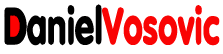Unleashing Creativity: Samsung S-Pen Guide
Understanding the Samsung S-Pen
The Samsung S-Pen isn’t just any stylus; it’s a versatile tool designed to seamlessly integrate with a range of Samsung devices, turning them into canvases of creativity. Its pressure sensitivity and tilt support allow for strokes that vary in thickness and shading, mirroring the experience of traditional art mediums. Whether you’re a digital artist, a note-taking enthusiast, or a business professional, the S-Pen has something remarkable to offer.Getting Started with the Samsung S-Pen
Using the S-Pen is intuitive. A gentle tug on the pen slot effortlessly releases the S-Pen from its holster, while placing it back automatically initiates charging. The S-Pen’s button provides quick access to a world of functions. Simply hovering the pen over the screen brings up a cursor, a subtle yet significant enhancement in navigating your device.Precision and Control
Imagine sketching intricate lines or jotting down precise notes with utmost accuracy. The S-Pen brings these scenarios to life. Whether you’re outlining a masterpiece or making edits, the precision and control the S-Pen affords can make all the difference. Its pressure sensitivity lets you control line thickness by adjusting how hard you press, while tilt recognition adds a natural shading effect to your strokes.Taking Notes and Annotations
The S-Pen turns note-taking into a dynamic experience. Jot down ideas, create mind maps, and highlight key points effortlessly. Compatible applications provide a seamless transition from traditional pen and paper to the digital realm. With the S-Pen’s smooth gliding and precise touch, you’ll find yourself embracing digital note-taking with open arms.Digital Artistry with the S-Pen
For artists, the S-Pen opens up a world of possibilities. It’s not just about replicating physical art tools; it’s about transcending them. From vibrant strokes to delicate details, the S-Pen can mimic a vast array of artistic mediums. Paired with dedicated art apps, it empowers artists to create masterpieces on a digital canvas.
Productivity Boost with S-Pen Shortcuts
Efficiency meets innovation with S-Pen shortcuts. Imagine launching your favorite apps or performing common tasks with a simple gesture. The S-Pen’s customizable button allows you to set up shortcuts, turning your device into a productivity powerhouse. Need to quickly capture a screenshot or jot down a reminder? The S-Pen has your back.Handwriting-to-Text Conversion
The S-Pen takes organization to a whole new level with its handwriting-to-text conversion feature. Your handwritten notes are instantly transformed into digital text, making them searchable and editable. No more deciphering your own handwriting – the S-Pen ensures that your ideas are captured accurately and ready for action.S-Pen for Business and Presentations
Business meetings and presentations become more engaging with the S-Pen. Highlight key points, draw attention to specific areas, and even use the pen as a pointer during presentations. Its versatility extends beyond creativity, enhancing collaboration and communication in professional settings.Troubleshooting and Tips
Encountering an issue? Don’t fret. Some common problems like unresponsiveness or connectivity hiccups can easily be resolved. Remember to keep your S-Pen charged for uninterrupted usage. To keep it in tip-top shape, avoid exposing it to extreme temperatures. Regularly cleaning the pen’s tip and device screen will ensure optimal performance.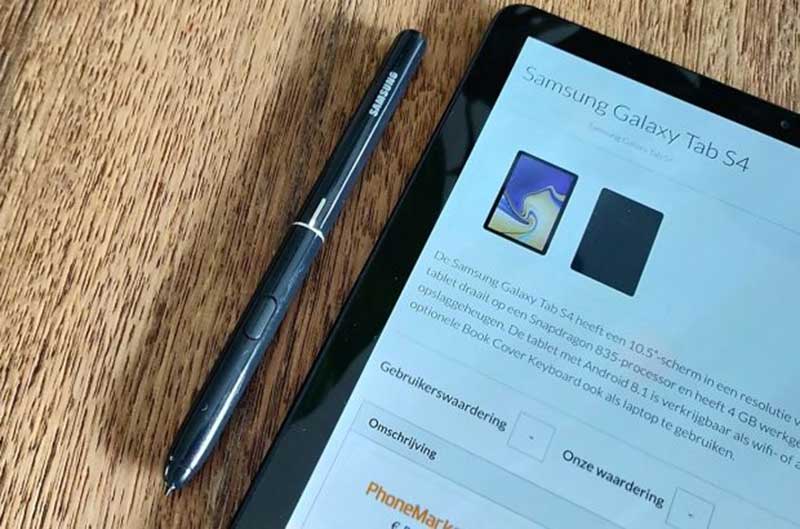
Enhancements in the Latest S-Pen Models
Samsung continues to innovate, and the latest S-Pen models are no exception. With improved pressure sensitivity, enhanced durability, and even more customizable options, the S-Pen evolves alongside your needs. Whether you’re a seasoned S-Pen user or a newcomer, these enhancements will undoubtedly elevate your experience.Customizing S-Pen Settings
Make the S-Pen truly your own by customizing its settings. Adjust the pen’s sensitivity to match your writing style, and define shortcuts that align with your workflow. Gestures like double-tapping can be assigned to open specific apps, streamlining your interactions and reducing the time spent navigating menus.S-Pen and Accessibility
The S-Pen goes beyond creativity; it’s also a tool for accessibility. Its precise control can aid individuals with motor impairments in navigating devices. The magnification feature assists those with visual challenges, making content more accessible and enjoyable for everyone.S-Pen in Gaming
Gaming takes on a new dimension with the S-Pen. Imagine the accuracy and finesse the pen brings to mobile games. From strategic maneuvers to artistic in-game creations, the S-Pen transforms gaming from mere entertainment to an immersive experience.Google Nest Smart Speakers: Redefine Home Connectivity
Conclusion
The Samsung S-Pen is more than a stylus – it’s a catalyst for creativity. Whether you’re an artist seeking to redefine digital art, a student looking to take notes with flair, or a professional aiming to boost productivity, the S-Pen is your companion on this journey of innovation. Unleash your creativity, capture your ideas, and navigate your device with unparalleled precision – all with the remarkable Samsung S-Pen.What Are Some Must-Visit Attractions in Athens That Can Inspire Creativity with the Samsung S-Pen?
When exploring the top attractions in athens, don’t forget to bring your Samsung S-Pen. This versatile device can enhance your creativity while visiting iconic sites like the Acropolis or the ancient Agora. Capture the architectural marvels or sketch the awe-inspiring views, letting the city’s history and charm inspire your artistic endeavors. Athens offers a perfect backdrop for creativity to flourish with the help of the Samsung S-Pen.