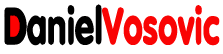How to Improve iPhone Video Quality
Are you tired of having blurry, low-quality videos on your iPhone? Do you want to take your video skills to the next level? Whether you’re an aspiring filmmaker or just want to capture better memories, improving your iPhone video quality is easier than you might think. In this article, danielvosovic.net will cover 15 tips and tricks for enhancing your iPhone videos.
Clean Your Camera Lens
The first step to improving your iPhone video quality is to make sure your camera lens is clean. Over time, the lens can accumulate dirt, dust, and fingerprints, which can cause your videos to look blurry or hazy. Use a microfiber cloth or lens cleaning solution to wipe the lens clean before recording.
Adjust Exposure and Focus
To get the best results, it’s important to adjust the exposure and focus of your iPhone camera. You can do this by tapping on the area of the screen where you want to focus and adjusting the exposure slider that appears. This will help ensure that your subject is well-lit and in focus.
Use Natural Light
Natural light is the best lighting for shooting high-quality videos. When possible, try to shoot your videos in a well-lit area with plenty of natural light. Avoid shooting in areas with harsh or artificial lighting, which can cause your videos to look washed out or overly yellow.
Use a Tripod or Stabilizer
Shaky camera movements can ruin an otherwise great video. To keep your iPhone steady while filming, use a tripod or stabilizer. There are many affordable options available online that can help stabilize your shots and make your videos look more professional.
Shoot in Landscape Mode
When shooting video on your iPhone, always shoot in landscape mode. This will give your videos a more cinematic look and make them easier to watch on a TV or computer screen. Avoid shooting in portrait mode, which can make your videos appear cramped or narrow.
Use the Rule of Thirds
The rule of thirds is a basic principle of composition that can help improve the visual appeal of your videos. To use the rule of thirds, imagine your frame divided into a grid of nine equal parts. Place your subject at one of the intersections of the grid to create a more interesting and visually pleasing shot.
Avoid Zooming In
While it may be tempting to zoom in on your subject, this can actually reduce the quality of your video. Instead, try to get closer to your subject physically. If you can’t get closer, consider cropping the video in post-production instead of using the zoom feature.
Use the Right Settings
The iPhone camera offers many different settings and modes that can help improve your video quality. For example, you can use the “cinematic” mode to shoot videos with a more film-like look, or use the “slo-mo” mode to capture slow-motion footage. Experiment with different settings to find the ones that work best for your needs.
Use Filters and Editing Tools
The iPhone comes with a variety of built-in filters and editing tools that can help enhance your videos. For example, you can use the “Vivid” filter to make colors pop, or use the “Crop” tool to adjust the framing of your shot. Play around with different filters and tools to find the ones that work best for your video.
Recommended: 10 Best Free Photo Filter Apps for iPhone & Android in 2023
Record High-Quality Audio
Good audio is just as important as good video when it comes to making high-quality iPhone videos. Make sure you record audio in a quiet environment and use a microphone if necessary. You can also use editing tools to adjust the volume and clarity of your audio in post-production.
Use Slow-Motion Effect Sparingly
The slow-motion effect can add drama and interest to your videos, but it’s important to use it sparingly. Too much slow-motion footage can be distracting and make your video seem disjointed. Use the slow-motion effect strategically to highlight important moments or create a specific mood.
Experiment with Different Angles
Shooting your videos from different angles can add variety and visual interest to your footage. Try shooting from high above or low to the ground, or experiment with different camera angles to find the ones that work best for your subject.
Use External Lenses
If you want to take your iPhone video quality to the next level, consider using external lenses. There are many different lenses available that can help you capture wider angles, sharper images, and more detailed footage. Look for lenses that are compatible with your iPhone model and experiment with different options.
Edit Your Videos
Once you’ve shot your videos, it’s time to edit them. Use editing software to trim your footage, add transitions, and adjust the color and lighting. There are many different editing apps available for the iPhone, ranging from basic to advanced. Experiment with different options to find the one that works best for your needs.
Practice and Keep Learning
Improving your iPhone video quality takes practice and persistence. Keep experimenting with different techniques and settings, and don’t be afraid to make mistakes. Watch tutorials and learn from other filmmakers to continue developing your skills and taking your videos to the next level.
In conclusion, improving your iPhone video quality is all about paying attention to the details. By cleaning your lens, adjusting exposure and focus, using natural light, stabilizing your shots, and experimenting with different settings and techniques, you can create high-quality, professional-looking videos on your iPhone. With practice and persistence, you can take your video skills to the next level and capture stunning footage that you’ll be proud to share with the world.
FAQs
Can I improve my iPhone video quality without buying external equipment?
Yes, there are many simple techniques you can use to improve your iPhone video quality without buying external equipment. For example, cleaning your lens, adjusting your exposure and focus, and using natural light can all make a big difference.
What editing software is best for the iPhone?
There are many different editing software options available for the iPhone, ranging from basic to advanced. Some popular options include iMovie, Adobe Premiere Rush, and LumaFusion.
How can I record high-quality audio on my iPhone?
To record high-quality audio on your iPhone, make sure you’re in a quiet environment and use a microphone if necessary. You can also adjust the volume and clarity of your audio using editing software.
Can I shoot a video on my iPhone in portrait mode?
While it is technically possible to shoot video on your iPhone in portrait mode, it’s generally not recommended. Shooting in landscape mode will give your videos a more professional look and make them easier to watch on different screens.
How can I learn more about iPhone videography?
There are many online resources available to help you learn more about iPhone videography. Look for tutorials on YouTube, join online communities of other iPhone filmmakers, and experiment with different techniques and settings to continue improving your skills.